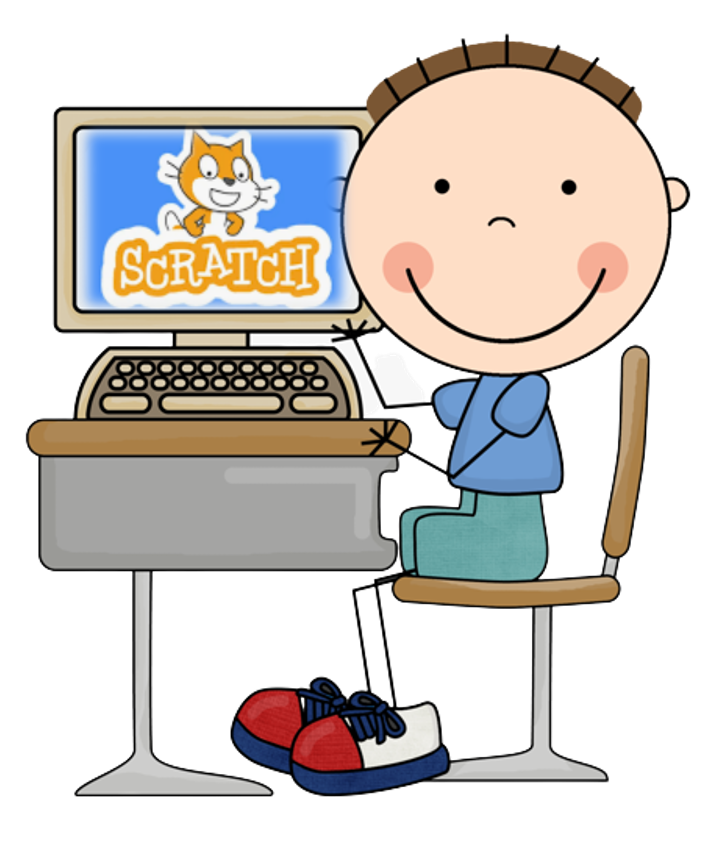Students can use Scratch to code their own interactive stories, animations, and games. In the process, they learn to think creatively, reason systematically, and work collaboratively — essential skills for everyone in today’s society.

Introduction
- User Interface
- Stage Area
- Sprites
- Backdrop
- Costume
- Coding Area
- Blocks Palette
- Command Blocks

Motion Blocks
Topics:
- Movement of Sprite
- Change direction of sprite
- Rotate your sprite
- Move and glide your sprite to some random position
Programs:
- Mouse cat chase game
- Space game
- Ball and Paddle game
- Chick and Egg game
- Draw a square

Looks Blocks
Topics:
- Change costume of your sprite
- Change backdrop
- Change size and color effects of your sprite
- set graphic effects
- learn about layers
Programs:
- Hide and Seek game
- Pop the Balloon game
- position sprite in layers
- Maze game
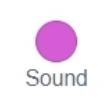
Sound Blocks
Topics:
- Learn about Play Sound, Start Sound and Stop all sounds
- Pitch and pan left/right
- Change Volume
Programs:
- Create a Music Player
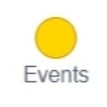
Events Blocks
Topics:
- When Blocks which causes an action something to happen
- Loudness and Timer
- Broadcast between sprites
- Backdrop
Programs:
- Draw Rotated Squares
- Draw Windmill using Stamp
- Broadcast Multiple Sprites
- Use Broadcasting to draw Square
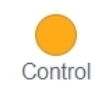
Control Blocks
Topics:
- Learn about loops
- Repeat and Forever concept
- Conditionals
- Cloning Concept
- Stamping vs cloning
Programs:
- Create ball clone and glide it on stage
- Catching Apples Game using cloning
- Create circle sprite using paint and cloning
- Differently colored star
- Create an Ornament
- Create a Soccer game
- Create Classic TIC TAC TOE game

Sensing Blocks
Topics:
- Learn about hexagonal blocks which makes decisions
- Accept user input
- Detect conditions
- Report on values
Programs:
- Math multiplication game
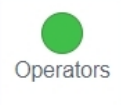
Operator Blocks
Topics:
- Learn about Arithmetic Operators
- Learn about Comparison Operators
- Learn about Logical Operators
- String Operations
Programs:
- Mark the Class Attendance Register
- Check for a Strong Password
- Make a Rainfall

Variable Blocks
Topics:
- Create and Rename variable
- Change Value of Variable
- Join Text and variables
- Show and Hide variable
- Built-in variables in Scratch
- Variable Slider
Programs:
- Create Ghost Effect
- Control Graphic Effects
- Control Movement Speed
- Control Turn Speed
- Change Sound Effects

Custom Blocks
Topics:
- Learn about Functions
- Define A Function
- Call a Function
- Lists In Scratch
- List Commands
Programs:
- Draw different Shapes using Functions
- Soccer Ball game to Flit a wall
- Self Recursive Procedure
- Scratch Quiz Game

Text to Speech & Video Sensing Extension
Topics:
- Using Text to Speech
- Using Translate
- Using video motion on Sprite and Stage
- Using Video Transparency
- Turning Video ON or OFF
Programs:
- Multi-player game – Wheel of Fate
Class Information
-
Age
8-10 Years -
Class Size
4-6 Kids -
Course Duration
40 hours