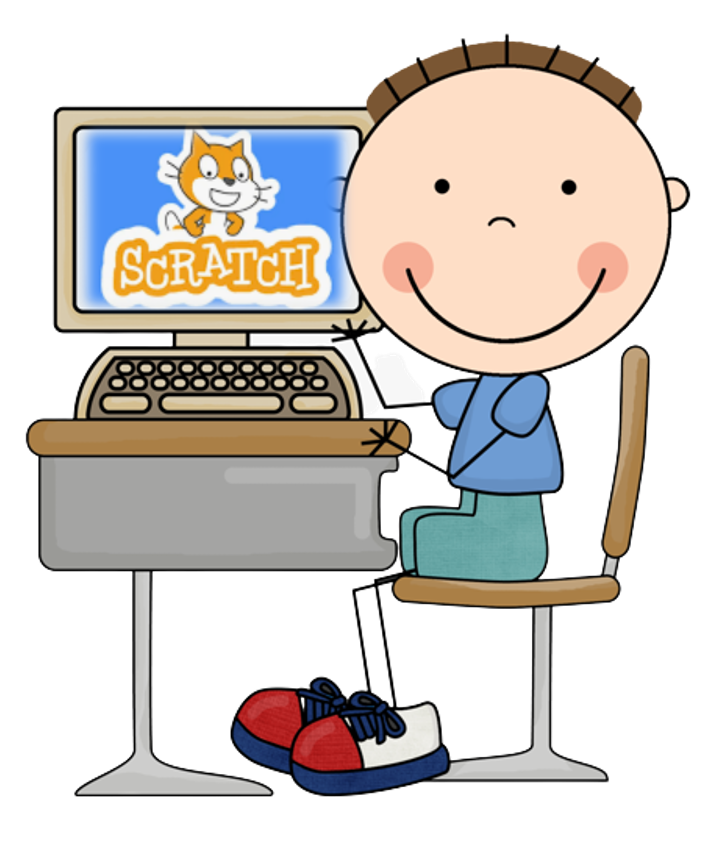MIT App Inventor is an intuitive, visual programming environment that allows everyone – even children – to build fully functional apps for Android phones, iPhones, and Android/iOS tablets. Those new to MIT App Inventor can have a simple first app up and running in less than 30 minutes. And what’s more, our blocks-based tool facilitates the creation of complex, high-impact apps in significantly less time than traditional programming environments.
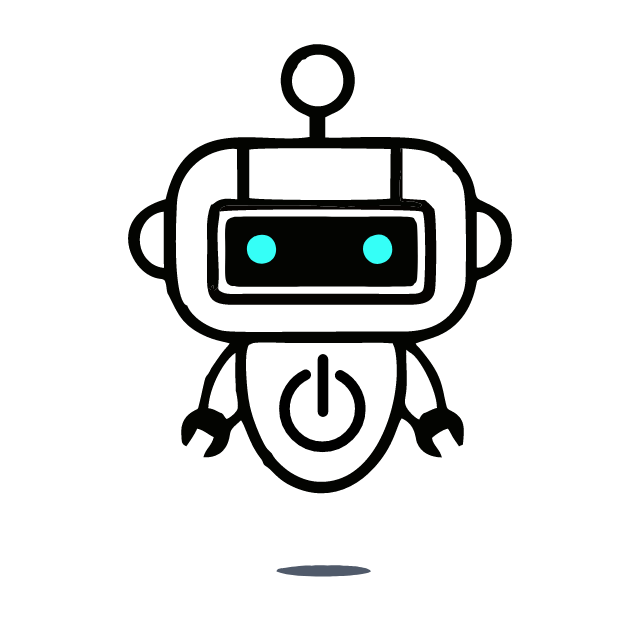
MIT App Inventor Introduction
Introduction to App Inventor
Topics:
Learn about App Inventor Environment-
Component Designer, Viewer and Blocks Editor
Programs:
Create your first app

Designing the User Interface
Learn about User Interface
Topics:
Learn how to use Designer to design UI
Programs:
Getting to know Ewe app

Understanding of Screen Layouts
Learn about Types of arrangements
Topics:
- Horizontal Arrangement
- Horizontal Scroll Arrangement
- Vertical Arrangement
- Vertical Scroll Arrangement
- Table Arrangement
Programs:
- Talk To Me App

Introduction to Canvas
Learn about Canvas component
Topics:
- Understanding of grid (x,y) co-ordinates
- Learn about Touch and Drag Events
Programs:
- Paint Pot App

Understanding of Finger, Touch and drag Events
Learn about Events
Topics:
- Types of Events
- Working of different Event handlers like
DraggedEvent, CollidedWithEvent, TouchedEvent, EdgeReachedEvent
Programs:
- Fling Flung App

Introduction to Variables and Decisions
Learn about concept of memory Slot,RAM,ROM
Topics:
- Concept of Variables
- Types of variables – Global and Local
- Difference between Global and Local variables
- Concept of Decisions
- Types of Conditional Blocks
Programs:
- Flattery App
- Traffic Signal App
- Roll the Dice App

Introduction of List object
Topics:
- Creating a List
- Display and Access List elements
- Create and Update Dynamic List
- Learn how to append list
Programs:
- Choose your favourite Ice-cream flavour app
Grocery App

Introduction to Loops
Topics:
- Learn about Loops like for loop and while loop
- Learn about different Notifier components
Message Dialog, Text Dialog, Choose Dialog
Programs:
- Multiplication Table Generator app
Calculate Sum of numbers using Loop

Concept of Procedures and Functions
Learn about defining and calling Procedures
Topics:
- Passing Arguments
- Parameter Variable
- Concept of Functions
- Returning values from Procedures
Programs:
- Click Me App
- Create the Lights App
- Addition App
- Combined Age App
- My Piano App

Concept of Graphics and Animation
Learn different Drawing methods
Topics:
- Learn different Event Handlers
- Understanding of Ball and ImageSprite Component
- Concept of Edge, Interval, Heading and Speed
- Create Animation using Clock Component
Programs:
- Fish Tank App
- Crack the Egg App
- Cheeky Hamster App

Understand working of Database
Concept of database
Topics:
- Learn about using TinyDB, TinyWebDB
- Difference between TinyDB and TinyWebDB
- Concept of Cloud and CloudDB
Programs:
- ChatDB App
Class Information
-
Age
9-14 Years -
Class Size
4-6 Kids -
Course Duration
48 hours