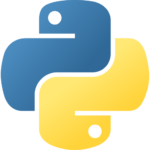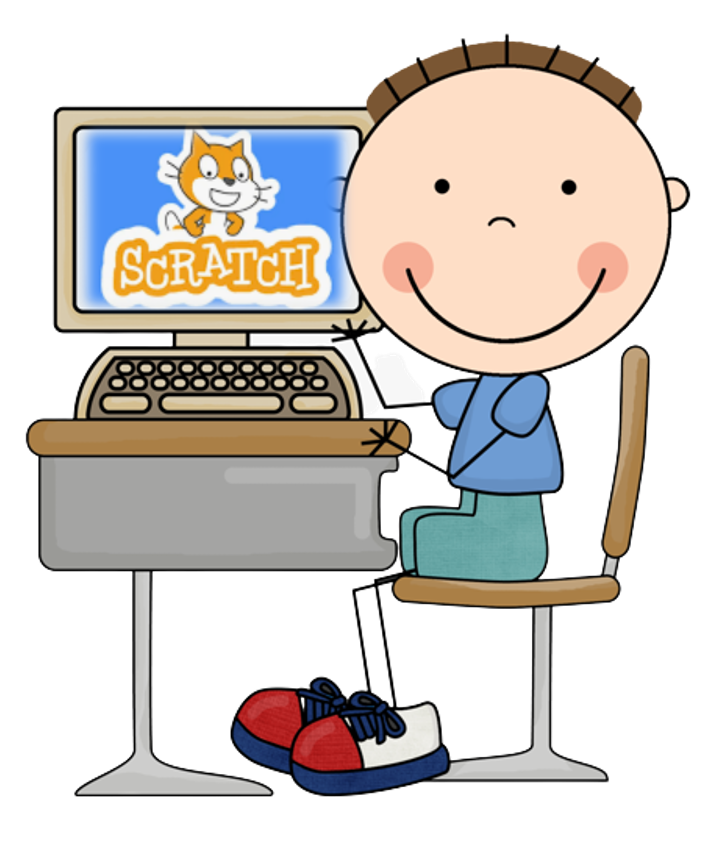It’s a Perfect First text Programming Language. The rules of Python syntax are simple enough for anyone to learn, even coders as young as 10. You can create graphics with Turtle library and beautiful desktop apps using Tkinter Library.
Python is a great language for developing skills in real coding. It’s used in many sites and applications that kids use on a daily basis, such as Dropbox, Youtube, Instagram.
Courses start from zero knowledge of Python and by the end of the course, students will be able to apply their basic programming principles in various applications.
In this course, students will learn:
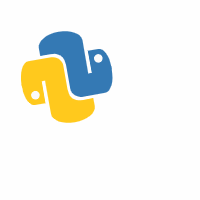
Basics of Python
Welcome to Python Programming
Topics:
- Learn about Integrated Development Environment(IDLE)
- Python Shell
- Python Prompt
Programs:
- Write basic codes in Python
- Draw Imaginary Dog

Python Operators
Introduction to python Operators and application of various basic operators in Python
Topics:
- Arithmetic Operators
- Relational Operators
- Assignment Operators
- Logical Operators
- Membership Operators
- Identity Operators
- Bitwise Operators

Python Variables
Learn about Object Oriented programming
Topics:
- Learn about variables
- Types of Variables
- Naming Variable convention
- Python Reserved Keywords
- Multiple Assignment
- Assigning Multiple Variables
- Object Identity and Reference
Programs:
- Learn to write program to find Area of Rectangle
- Learn to write program to find Sum of two numbers.

Python Data Types
Learn about Python data types
Topics:
- Number, String, List, Tuple, Dictionaries, Sets
- Escape Sequences
- Formatted String
- Data Type Methods

Loops and Turtle Programming
Learn about Python and Turtle Library
Topics:
- Python Modules
- Movement of Turtle
- Turtle Customization
- Important Turtle Commands
- Loops and Conditional Statements
Programs:
- Draw a Hexagon, Square, Circle, arc
- Draw a Mandala
- Draw Text on a Screen
- Draw a Smiley
- Automate any Basic Shape
- Automate Mandala
- Star and Circular Spiral
- Turtle race with Loops

GUI using Python Tkinter
Learn about Command line Interface and GUI
Topics:
- Tkinter Setup
- TKinter Widgets – Labels, Buttons, Text Box, Checkbutton, Radiobutton, Menu, Combobox, Spinbox, Scrolledtext, Notebook
- Packing Method
- Layout Manager
- Tkinter Variables
- Event Handling
Programs:
- Create a Tip Calculator
- Rock Paper Scissors Game